In India, the Academic Bank of Credits (ABC) has introduced a system for managing students’ academic credits, known as the APAAR ID Or ABC ID. APAAR (Academic Performance Accumulation and Retrieval) ID, also called the ABC ID, is designed to provide students with a centralized and secure platform for maintaining their academic records. This initiative by the Ministry of Education aims to promote flexibility in learning and simplify credit transfer across institutions. If you also want to create ABCD or Apaar ID, then with the help of the information given here, first get the complete information and then create your ID. You can also create the ID from the official website of the Government of India or you can also create it from Jharkhandlab.net. Here the complete step-by-step guide is given, which must be followed before creating the ACADEMIC BANK OF CREDITS.
This article is a step-by-step guide on how to create an APAAR ID, the benefits of having one, the required documents, and other essential details.
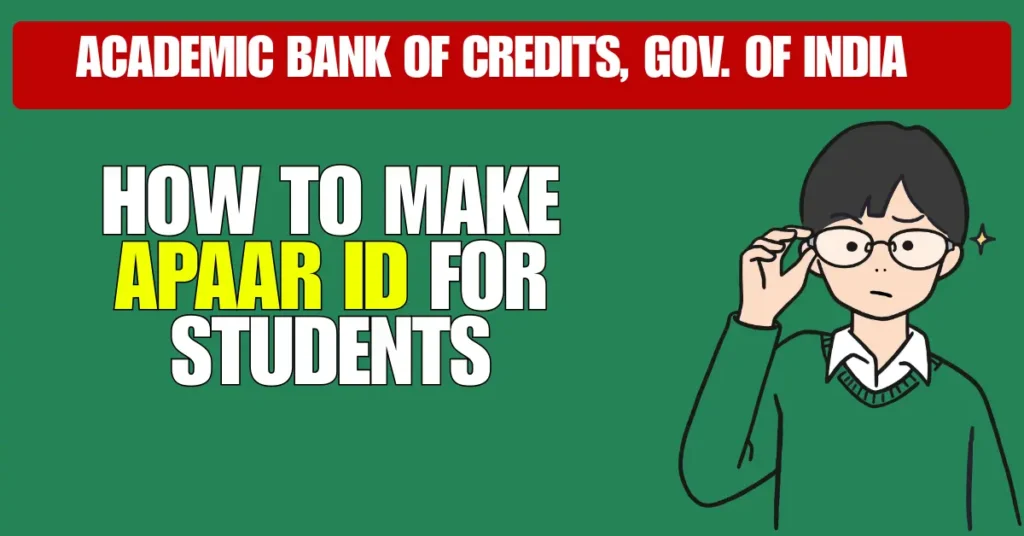
What is an APAAR ID (ABC ID)?
The APAAR ID is a unique identifier assigned to students enrolled in educational institutions in India. It is linked to the Academic Bank of Credits (ABC), which maintains a digital repository of academic credits earned by students throughout their academic journey. The ID ensures that students can track their academic progress, transfer credits between institutions, and take advantage of the flexibility provided by the National Education Policy (NEP) 2020.
Benefits
- Centralized Academic Record Management: APAAR ID ensures all academic records are securely stored in a centralized digital platform, accessible anytime.
- Ease of Credit Transfer: Students can seamlessly transfer their academic credits between institutions, enabling smooth transitions during course changes or institution transfers.
- Flexibility in Learning: The ID supports the multiple entry and exit framework under NEP 2020, allowing students to pause and resume their education without losing credits.
- Transparency: Institutions can easily verify students’ academic records, ensuring transparency in admissions and credit recognition.
- Career Advancement: Employers can verify the authenticity of candidates’ educational qualifications through the ABC system.
- Environmental Benefits: By digitizing academic records, the APAAR ID reduces paperwork, contributing to a sustainable environment.
Documents Required
To create an APAAR ID, you will need the following documents:
- Aadhaar Card (Mandatory): For unique identification.
- Email ID and Mobile Number: For communication and verification.
- Student ID/Enrollment Number: Issued by your institution.
- Bank Account Details (Optional): For any financial transactions related to scholarships or fee refunds.
- Educational Certificates: For verifying previously earned credits (if applicable).
Step-by-Step Guide to Creating APAAR ID Or ABC ID
Step 1: : Go to the Academic Bank of Credits official portal at abc.gov.in or devabc.dl6.in
Step 2: Click on My Account and then Click on Students then sign in page will open for registered users and new users.
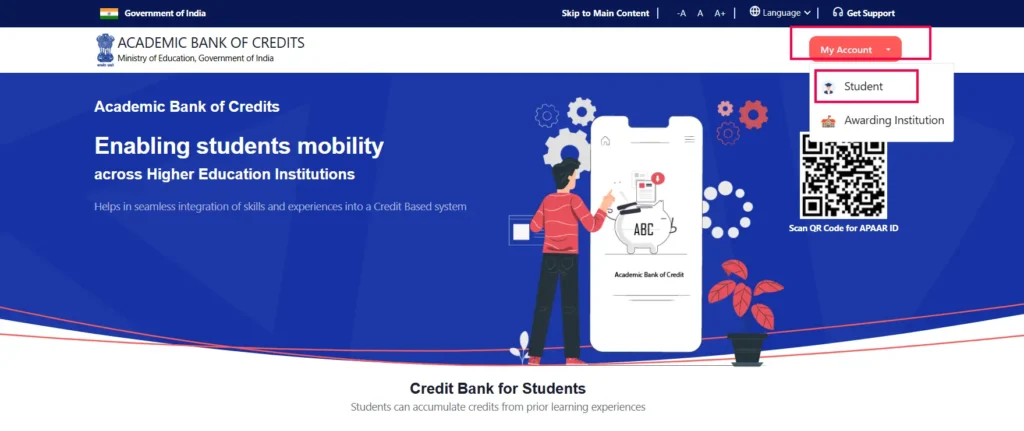
Step 3: Registered Users Can login by Using anyone of three option (by mobile number, Username, or others).
Step 4: Fill in the requested information, agree to all the terms and conditions, and click on the sign in button.
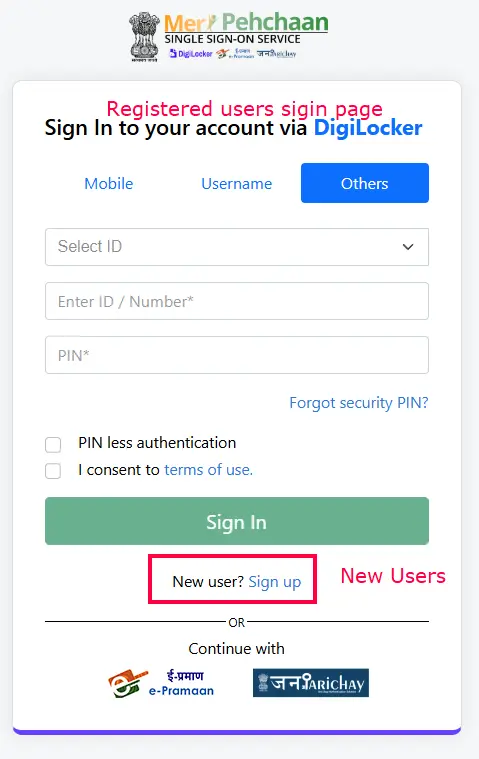
Step 5: For New Users (Students Must have a Digilocker account and aadhar linked with their number number), fill all the information correctly which is asked and required.
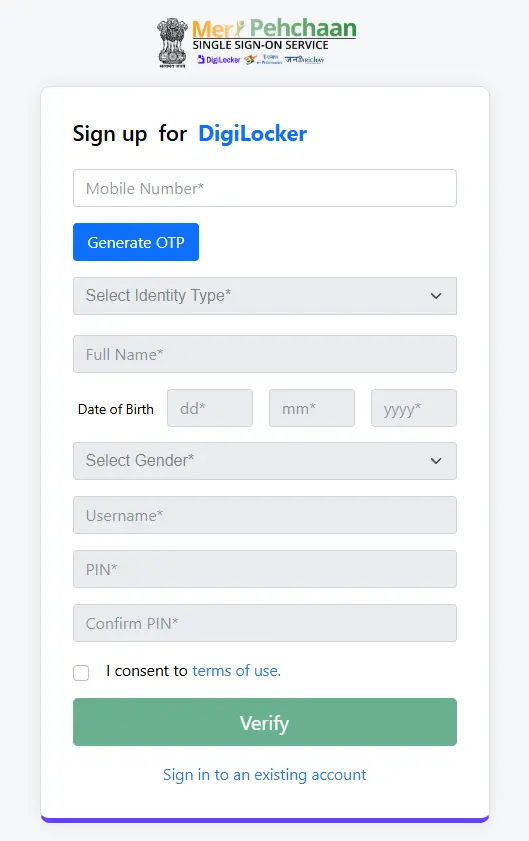
Step 6: Fill in Personal Details
- Enter your Aadhaar number and verify it with an OTP sent to your registered mobile number.
- Provide your full name, date of birth, gender, and email address.
- Create a username and password for your account.
Step 7: Add Academic Details
- Enter your Student ID or enrollment number provided by your institution.
- Upload necessary documents, such as admission letters or mark sheets (if prompted).
Step 8: Verification by Institution
Your institution will verify the details provided. Ensure the email ID and mobile number you use are the same as those registered with your institution.
Step 9: Receive APAAR ID
Once your details are verified, you will receive your APAAR ID. You can log in to the portal to access your dashboard and manage your credits.
Important Point: Students must create their DigiLocker account and their Aadhaar card must be linked to their mobile number. Only then ABC ID Or APAAR ID will be created.
Use of the ID
After receiving your APAAR ID:
- Access Your Credit Records: Log in to view your academic credits.
- Share for Admissions or Jobs: Provide your APAAR ID for credit verification or academic history sharing.
- Transfer Credits: Use the ID to transfer credits when changing courses or institutions.
FAQs
Who Can Apply for an APAAR ID?
Students enrolled in recognized higher education institutions in India can apply.
Is the APAAR ID Mandatory?
Yes, for students who wish to benefit from the ABC system and NEP 2020 guidelines.
Is There a Fee for Creating an APAAR ID?
No, the registration process is free.
Can I Update My APAAR ID Details?
Yes, you can update your details by logging into your account and following the necessary procedures.
What Happens if I Forget My APAAR ID?
You can recover it by logging into the ABC portal using your registered email ID or mobile number.
Conclusion
The APAAR ID is a game-changer in the Indian education system, empowering students with flexibility, transparency, and control over their academic journey. By digitizing and centralizing academic records, the system aligns with the vision of NEP 2020 to make education more inclusive and adaptable.
Follow this guide to create your APAAR ID and unlock the full potential of the Academic Bank of Credits system. if you have any problem or doubts then fell free to ask in the comment box. Thank you.
पुनः पधारे !






